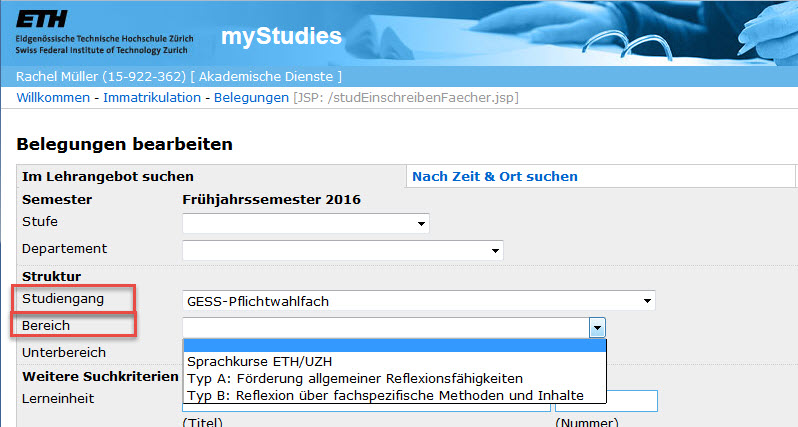Course registration
Reference links, e.g. GESS learning units
Note: Using reference links >> especially for registering for GESS learning units:
Clicking on the reference link does not display any learning units to register.
Proceed as follows:
- Leave Level and Departement empty.
- Under "Degree programme", select "GESS Compulsary Electives Course"
- Under "Area", select "Language courses ETH/UZH", "Type A: Enhancement of Reflection Capability" ord "Type B: Reflection about Subject Specific Methods and Contents"
- Click "Search"
- Then tick the desired course units and click "Save options marked"
Course registration
Course units can be found via the search function, using various criteria. Tick the course units for which you want to register and click on "Save marked units".
"Search for time and place" will help you to work out a schedule.
Please note:
- If you use too many search criteria, no result will be displayed.
- In the semester drop-down menu you will only find released semesters. The Registar's Office will inform you about these by email.
- If you tick "Search result without structural information", course units will be listed only once and without information regarding the corresponding programmes. Information on programmes may be accessed via the more detailed view.
Registering for course units
You must register for a course unit if you wish to attend any of its courses. This is so that
- the lecturer(s) can plan and contact you by email
- the lecturer(s) can confirm your course attendance
- you can register for examinations
- the lecturer(s)can award credits and grades
Course registration with multiple matriculations
A course unit or course can be registered for only once per semester and per person. Any performance assessment results are based on the corresponding course registration.
For this reason, if you have multiple matriculations (e.g. you are simultaneously matriculated for Bachelor’s and Master’s degree programmes) you must decide at the time of enrolment on the matriculation or degree programme where a performance assessment result belongs, and register for the course unit under the corresponding matriculation.
Choice of course units
A search in myStudies will call up the same course units as in the Course Catalogue.
Exception: Course units comprising courses that are not offered in the corresponding semester (for example, courses which take place only every two years or havee been cancelled since the schedule was published). These are listed in the Course Catalogue with an explanatory note, but are not accessible in myStudies.
Deleting registration for a course unit or individual lecture
If a course unit contains several courses, specific course registrations can be deleted individually.
Example: You may need to repeat a lecture, although you have already successfully completed the accompanying exercise. In this case you should first register for the whole course unit with both lecture and exercise. Then you should delete the registration for the exercise.
Course units can no longer be deleted if a confirmation of course attendance has been entered, registration for a performance assessment exists or a performance assessment result has already been recorded.