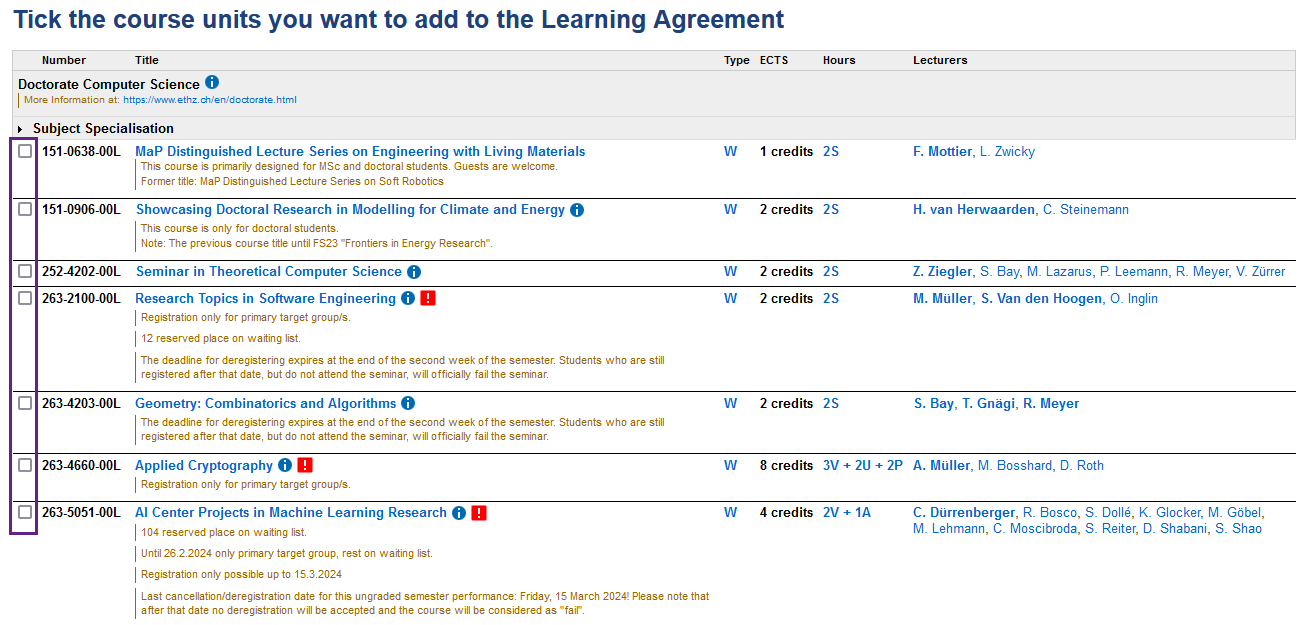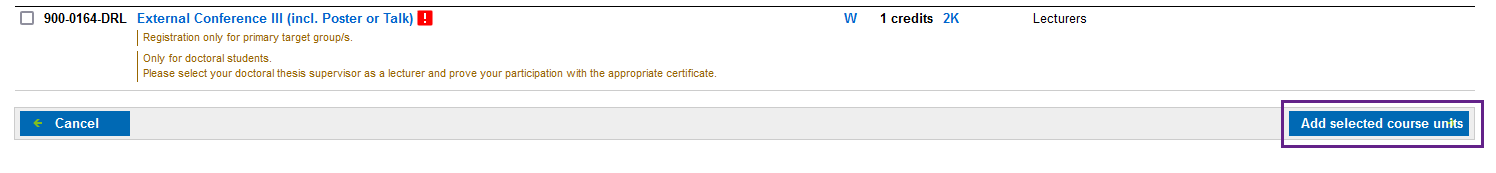Adding course units
By clicking on the “Add” button course units can be added to the Learning Agreement.
Course units can either be searched for in the Course Catalogue of ETH Zurich or they can be entered manually (course units from other universities).
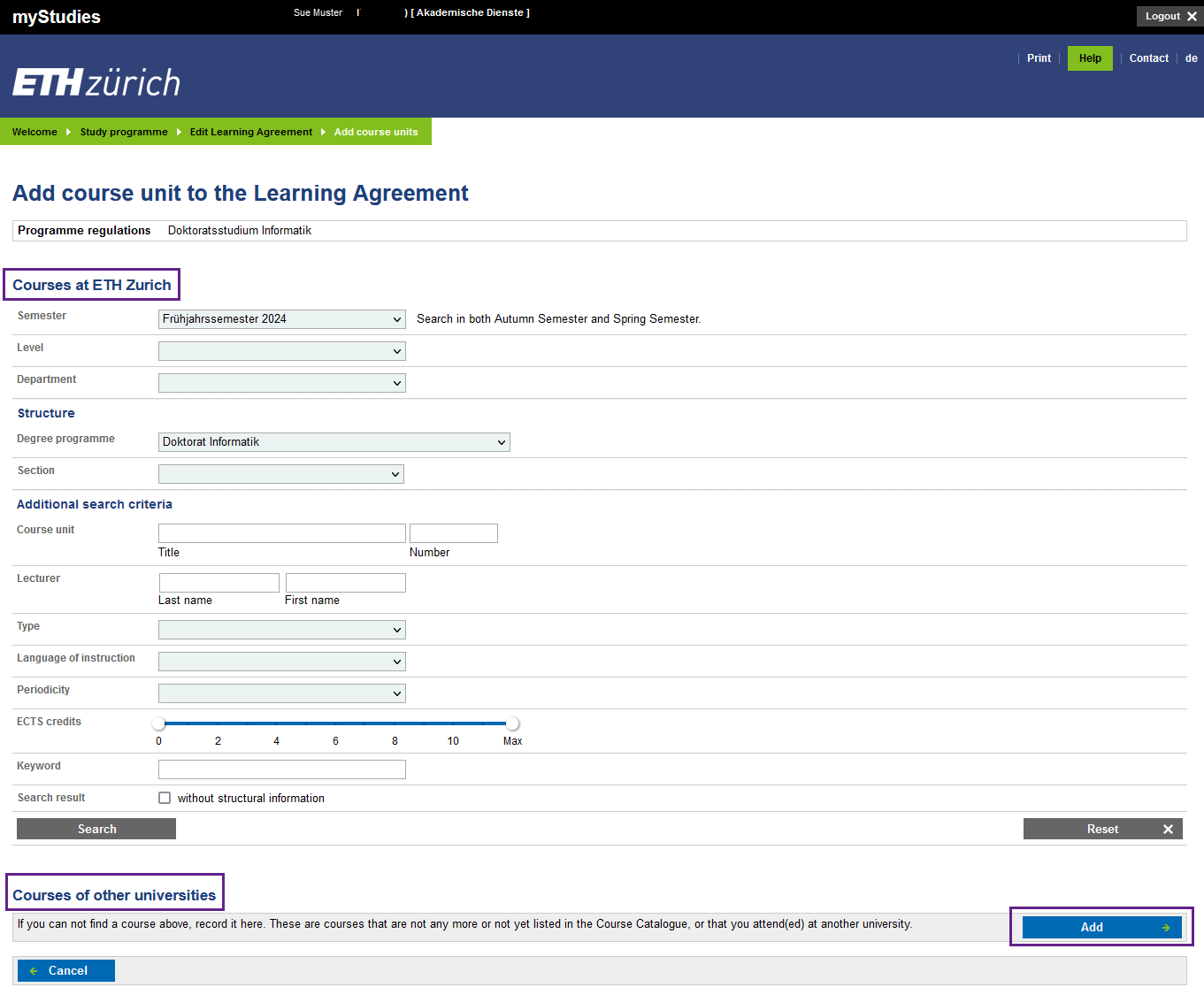
Courses at ETH Zurich:
Here course units from the Course Catalogue of ETH Zurich can be searched.
Ideally, the search is carried out per semester, separately for the autumn and spring semester.
The information for each course unit is displayed directly from the Course Catalogue. By clicking on the title in the search result, further information on the corresponding course units (e.g. date and location) is displayed.
The search can be conducted either in the course units offered by the degree programme (this is the default search) or in the entire range of courses offered by ETH Zurich.
Two semesters are displayed under semester selection: the semester in which the schedule was first published, and the semester before that. This means that the latest course units are always available.
If the Learning Agreement is created in spring, course units from the previous autumn semester may have to be selected. As a rule, these will still be offered in the next autumn semester. If this is not the case, the Learning Agreement can be adjusted in the autumn semester.
Checkbox "without structural information":
If the checkbox is selected, the search result will not show in which degree programme and section of the Course Catalogue a course unit is assigned.
Course units that are added to the Learning Agreement are ticked.
By clicking on the “Add selected course units” button the course units are added to the Learning Agreement.
- If a course unit can be assigned to exactly one category of the Learning Agreement, it will be assigned to that category.
- If the course unit belongs to several categories in the programme regulations or to no category at all, it is sorted under “Courses with no category” and marked with an “X” in the “Not regular” column. The assignment to another category can be adjusted in a separate step via “Change Category”.
When clicking on the “Cancel” button, the “Editing the Learning Agreement” page is opened.
Courses of other universities:
If course units are or have been completed at another university (e.g. University of Zurich) these course units can be entered under “Courses of other universities” by clicking on the “Add” button. Course units of ETH Zürich that are no more included in the current Course Catalogue can also be entered here.