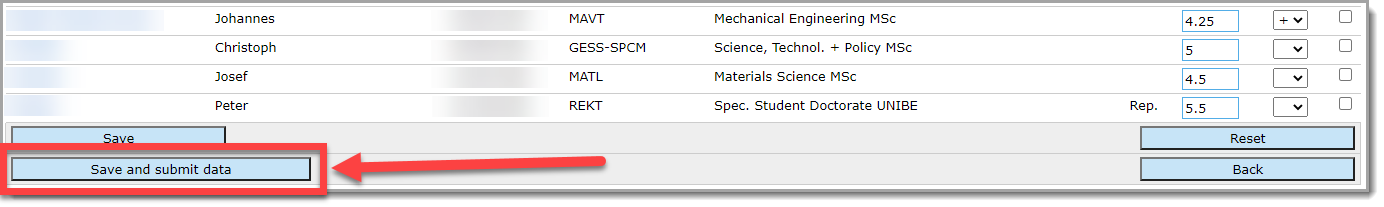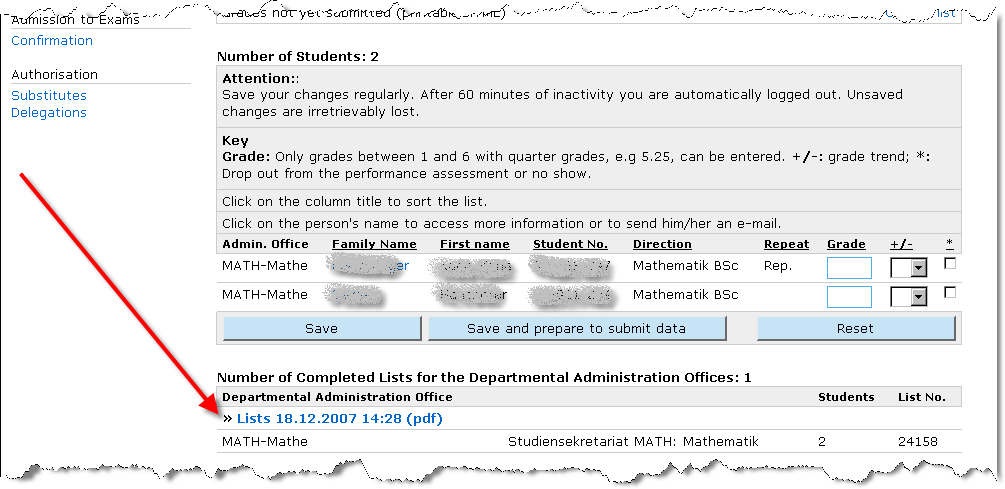Submit grades / results
Students can see their grades or results (passed/not passed), and the associated credits, in their transcript of records as soon as they have been officially decreed by the Administration Offices.
To do this, the Administration Offices require a list of the grades or results.
Enter grades /results
Grades / results can be entered directly in eDoz. By clicking "Save", the results will be saved but not yet submitted to the relevant Administration Offices. Grades / results still can be changed later.
Enter grades / results in an external application
As an alternative to entering everything in eDoz, a list can be exported and edited within an application of your choice. Please see the separate instructions. Important: When exporting lists, pay attention to the sorting order for umlauts.
Submit list to relevant Administration Offices
By clicking "Save and deliver", a new list of grades will be generated and submitted to the relevant Administration Offices.
What does that mean?
- A new list of grades with all saved, but not yet delivered grades / results will be generated.
- This list will be submitted automatically to the relevant Administration Offices (you will be asked for definite confirmation before sending).
- It is not possible to change grades/results once they have been submitted. If necessary, contact the relevant Administration Office directly.
- You can produce as many lists as you like.
- Students whose results you have already submitted will no longer appear in the above list. Nor will students appear here any more if the Administration Office has already recorded the result.
Opening completed list of grades
A completed and submitted list will be saved and can always be viewed as PDF.