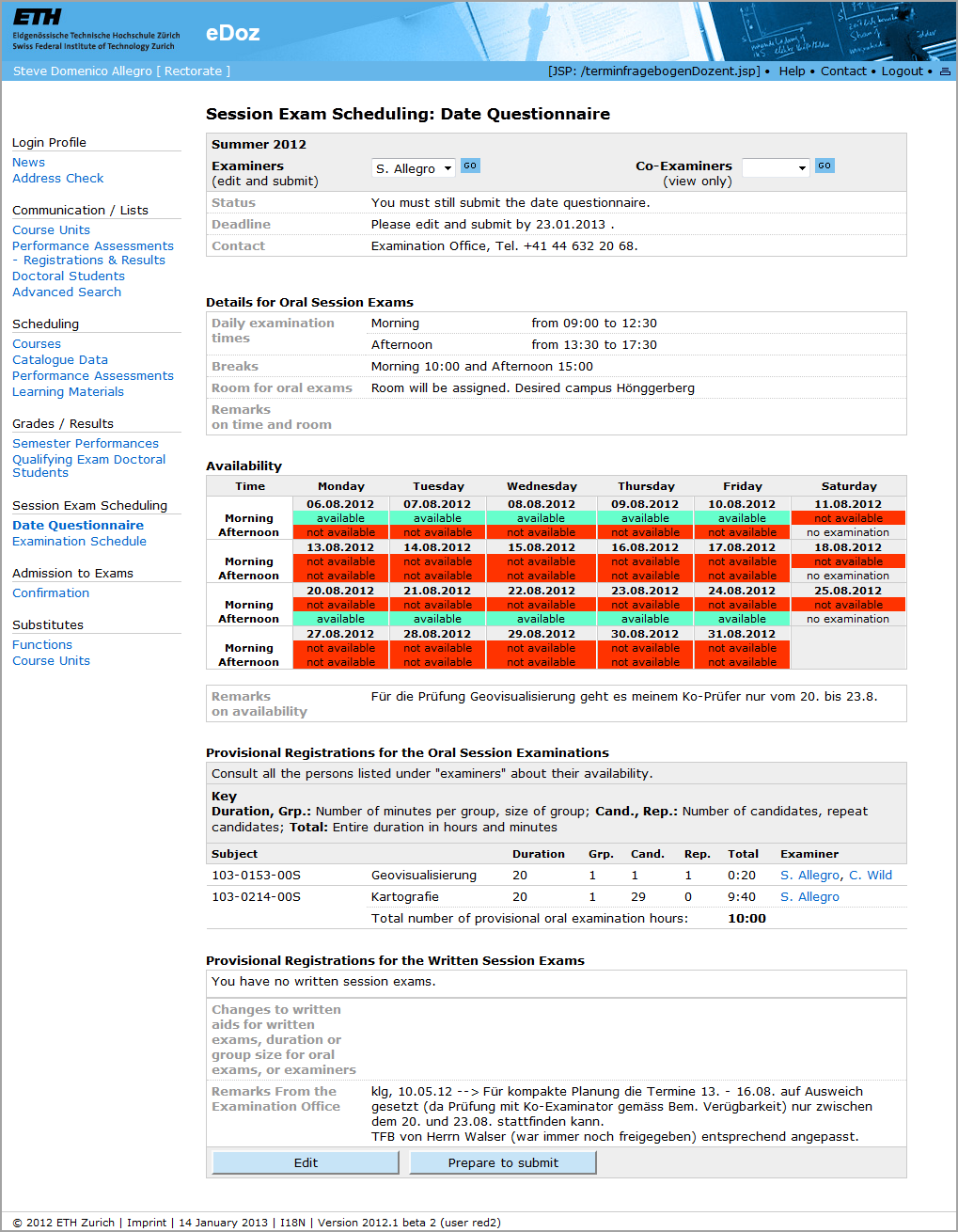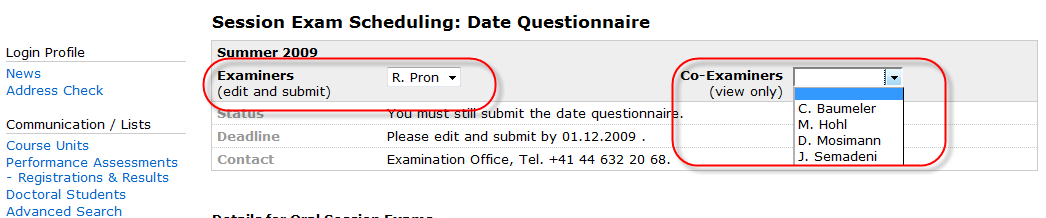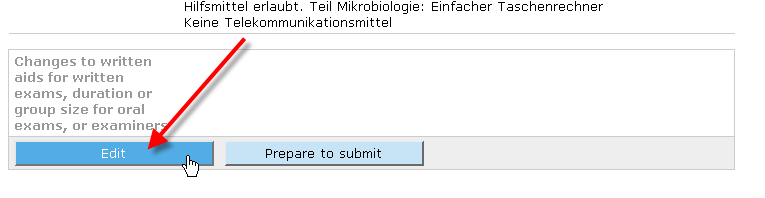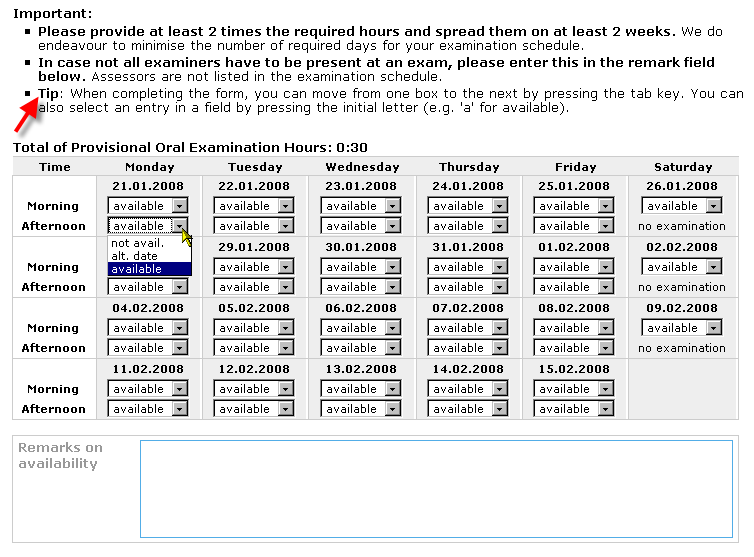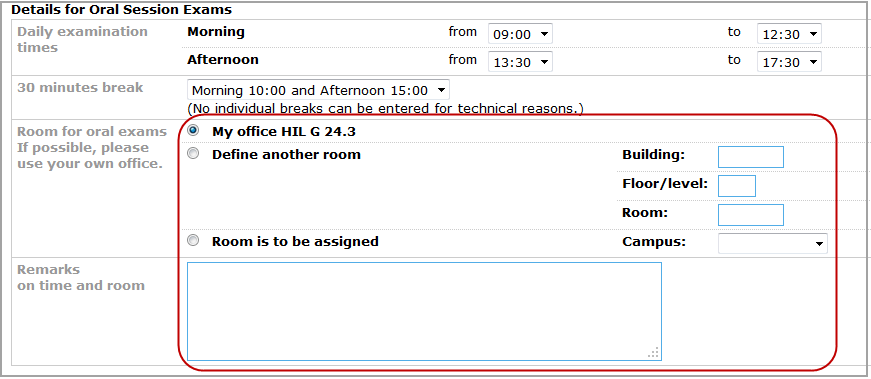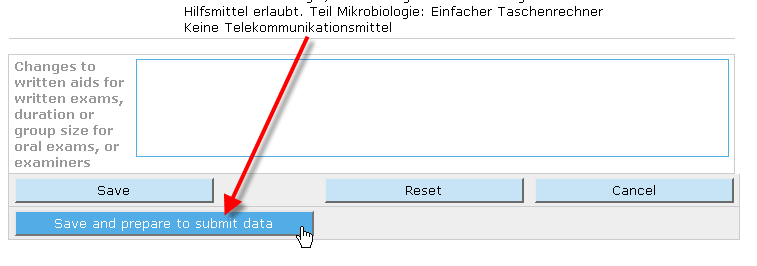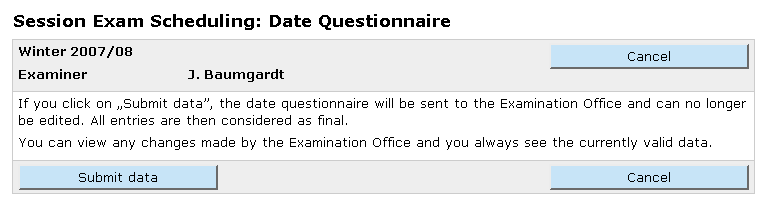Example of Editing and Submitting a Date Questionnaire
Your own and "other" date questionnaires
In addition to your own date questionnaire, you will see:
- the questionnaires of examiners who have delegated rights to you (with modify authorisation)
- the questionnaires of all your co-examiners (without modify authorisation)
How do I report my availability for oral session examinations?
You can change entries using the “Edit” button at the end of the date questionnaire template.
You can set individual half days on which you are not available.
Alternative dates will only be considered if examination scheduling is not otherwise possible.
Please note that for oral examinations you have to indicate in which room the examination will take place:
Checking the examiners and aids for written session examinations
Please check the list of examiners and the information about aids for written session examinations. The information that is entered is binding.
Submitting planning data (date questionnaire) to the Examination Office
So long as you only save it, your data will not yet be submitted to the Examination Office!
When you are ready to submit the date questionnaire (planning data) to the Examination Office, click on the “Prepare to submit data” button on the date questionnaire template, or on “Save and prepare to submit” on the editing template:
In this case a confirmation template then comes up.
Only when you click on the “Submit data” button is the date questionnaire submitted to the Examination Office.
Please note that once the date questionnaire has been submitted, it can no longer be edited in eDoz. You can see any changes which the Examination Office makes subsequently. You always see the currently valid data.