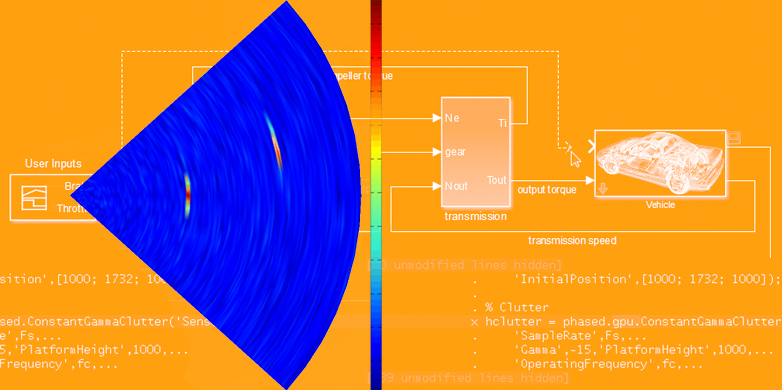Working with Matlab becomes easier
ETH Zurich now has a campus-wide licence for the programming language Matlab. Students and researchers can download this much-used software onto their own PCs.
Matlab is a programming language for technical calculations that allows students and researchers to solve mathematical problems from science and technology numerically. As a commercial software programme, Matlab includes a graphical and interactive screen environment. It allows users to calculate data, display results visually and try out different approaches. Moreover, the software can be used to analyse data, develop algorithms, solve systems of equations and build models.
In addition, Matlab allows users to simulate dynamic systems (“Simulink”) and includes special toolboxes for specific applications, such as signal processing and communication technology, image and video processing, control and feedback control technology as well as computer-aided finance and life sciences.
Campus licence valid immediately
Matlab is widely used in mathematical and technical natural science degree programmes at many universities, including ETH Zurich and the University of Zurich. Until now, ETH alone owned more than 1600 Matlab licences as well as 600 group licences and 1500 special licences for parallel computing on multiple processors.
Following the Executive Board’s decision of 12 November 2013, the IT Services have now acquired a campus licence. This so-called “Total Academic Headcount (TAH)” is valid for the entire ETH community since the start of 2014. This means that all students, researchers and employees at ETH Zurich can download the programming language onto their computers and use it without any restrictions, which means even without a fixed network connection.
Until now, this was not possible: for example, students could not download the software onto private computers. If they wanted to work with Matlab, they had to use a PC in the student lab or a computer with a secure connection to the ETH network (VPN clients). They could not use the software on their laptops on the train or if they had no ETH network connection. The new TAH model also includes support for students.
As for the group licences, they could until now only be used by ETH employees, as they were associated with specific ETH computers.
Price reduction for ETH Zurich
The TAH licence is valid until 2017. The procurement specialists at IT Services were able to negotiate a special price that lies below the usual market price. The TAH model also includes lower prices for private use of the software.
Students have raised the question whether ETH shouldn’t rather aim for using more alternative software (see Basil Weibel’s Downloadcolumn (PDF, 165 KB)vertical_align_bottom in “Polykum” No. 3/2013). Such alternatives are available in the area of open-source software. These products usually focus on specific aspects and do not cover as many fields as Matlab, but interested users can acquire them from IT Services, too.