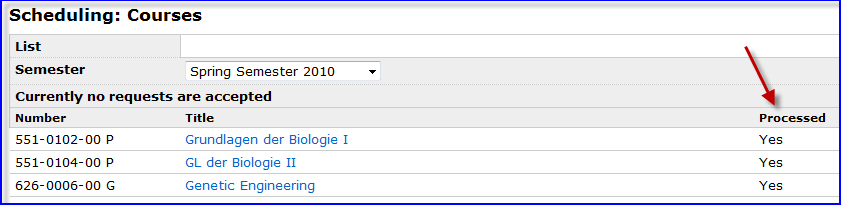Courses
You can use eDoz to enter a change request for the relevant schedule coordinators (Administration). It is up to them whether the scheduling can in fact be planned as you wish.
You can see the name of the relevant person in the template for the course. If you have any questions, please contact the person named here directly. You can send to it an e-mail by clicking the name.
No change?
Please also confirm (by clicking "Confirm current data") if you do not wish to make any changes. Otherwise the schedule coordinators will assume that you have not yet checked your details and will remind you accordingly.
Remark: You see already on the list of courses which one you processed and which one not (column "Processed").
Example:
Explanations for the various types of courses can be found protected pageherelock.
Video recording of the course
Clicking "Multimedia Services" can you send an e-mail to the multimedia services if you wish recording your course.
Entering a new course / Deleting a course
You cannot use this application either to delete courses or to enter new ones. To do that, please contact the relevant schedule coordinator directly.
Percentages
The percentage after the name of the lecturer in question refers to the extent to which he/she is involved in that particular course.
Usually the total of the percentages is +/- 100% (rounding differences). On the other hand, if a course is to take place more than once, the total can be more than 100%.
If you have any questions about this please contact the schedule coordinator.
Special approval from lecturers required
If you stipulate that special approval is required, this is marked accordingly in the Course Catalogue and in myStudies as an information. But the course can be enroled with no restriction.
Accessible for special students and auditors
If you select for „Accessible for special students and auditors" Yes, than all special students and auditors will be able to register for the course via myStudies. If you select No, the course will be marked with a black square (■) in the course catalogue and the special students and auditors will not be able to register for it via myStudies.
Those special students and auditors who still wish to attend such a course have to contact you as a lecturer in order to obtain your written approval, which must then be submitted to the Registrar’s Office. You may also give your approval in an email to the Registrar’s Office (), who will then register the special student or an auditor.
Please note: Students and doctoral students of the University of Zurich who wish to additionally attend ETH courses must also register as special students.
Comment appearing in the Course Catalogue
Depending on the context, the schedule coordinators decide whether or not the information that you have entered in this field is displayed for the course or course unit.
Please note that you can use the Catalogue data to give a more detailed description or publish a URL for a course unit.