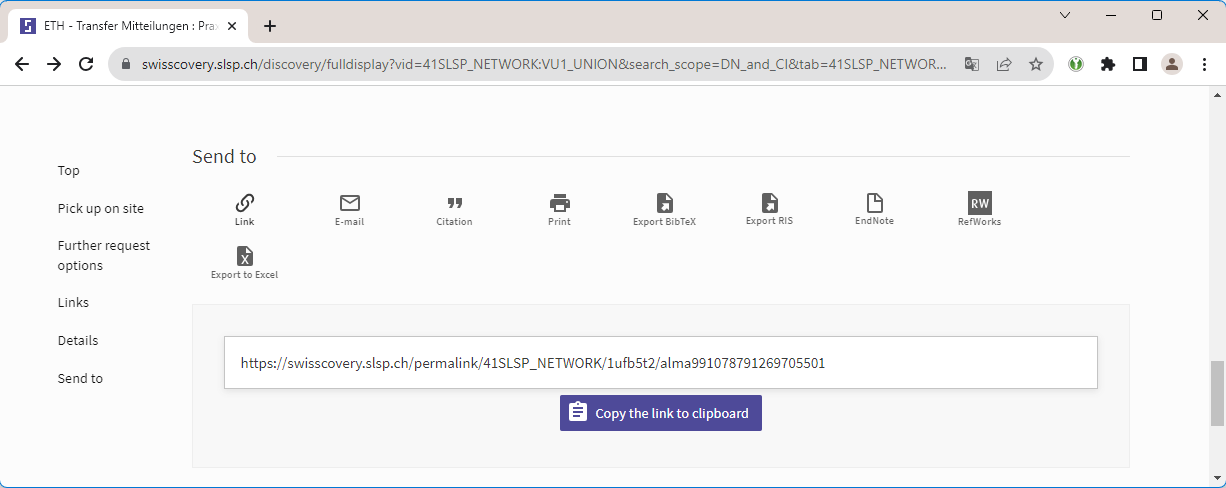Learning Materials
Links for individual course units can be provided. These links should refer to websites which are related to the subject of the course unit. All lecturers of the course unit and their substitutes can mutate data.
There are the following types of learning materials:
Links to web-based learning platforms, e.g.:
- Moodle learning environment for the course
- link to ELBA tools used in the course
- link to the exam in preparation of the online exam
- collaboration platform in order to work with external persons
- external interactive learning module for certain parts of the course
- online quiz for the purpose of repetition
For more information on Moodle, please see Moodle-Course.
Link to online literature sources, links to libraries etc., e.g.:
- course book with the possibility to order
- online article related to the subject
- script or publication from the ETH E-Collection
- free literature on the net (OpenBook)
Link “Access to ETH-Library”
Use of this link allows you to set a direct URL within NEBIS catalogue. We recommend to use the URL presented by use of “Link” - see the image below. Literature can be linked directly from Swisscovery via this link. It is recommended to use the “Permalink” as URL, as this does not change (instead of the link in the address field). The permalink can be found in Swisscovery via “Send to” in the page navigation. After clicking on “Link” the permalink appears. The permalink can be copied directly via the button (see figure).
Visibility of learning materials
The visibility of every link can be configured individually:
Visibility of learning materials in Course Catalogue
The following will be published in the Course Catalogue:
- the title of a category but only if at least one “public, students and lecturers of the course unit” link is defined in this category
- the title “Learning materials” but only if at least one category is displayed