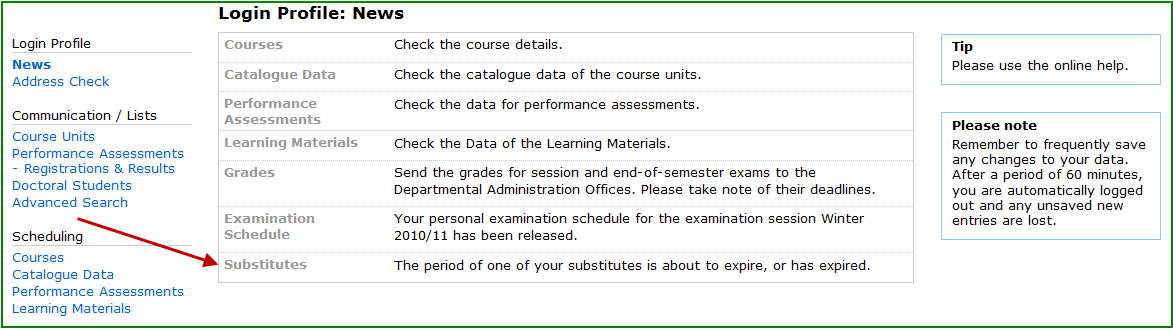Functions
Lecturers can use the eDoz function "Substitutes --> Functions" to grant authorisation for eDoz functions to other people (designate a substitute). This will grant the substitute the authorisation to access all of the lecturer’s course units in all semesters. The lecturer himself defines the period for which the substitute will be valid ("valid from", "valid to").
New Substitute
The lecturer chooses the substitute and defines the appropriate validity and the eDoz function(s) in a dialogue box.
The "valid from" date must not lie in the past.
Deleting a Substitute
In order to delete a substitute, please click "remove" and then "save" button (see the picture above). "Remove" will remove the substitute from the list, "save" will carry out the function.
Expired Substitutes
- The following notice will appear on the "news" page of both the lecturer and the substitute 30 days before and after the period of validity expires (according to the "valid to" date):
- If a substitute has expired ("valid to" lies in the past), both the lecturer and the substitute will be able to see the substitute for another 30 days in the eDoz function "Substitutes --> Functions" (however, the substitute will no longer see the designated functions). After this time, the substitute will be irrevocably deleted.
Please note that this function allows you to grant authorisations for all course units in all semesters. Therefore, if a lecturer grants an assistant the authorisation for the eDoz function "Grades / Results --> Grades", he will be able to enter the results of all his performance assessments in all semesters and send them to the Administration Office for as long as the substitute is valid.
If you want to restrict the authorisation to only one course unit in a specific semester, please use the eDoz function "Substitutes --> Course Units" must be used.