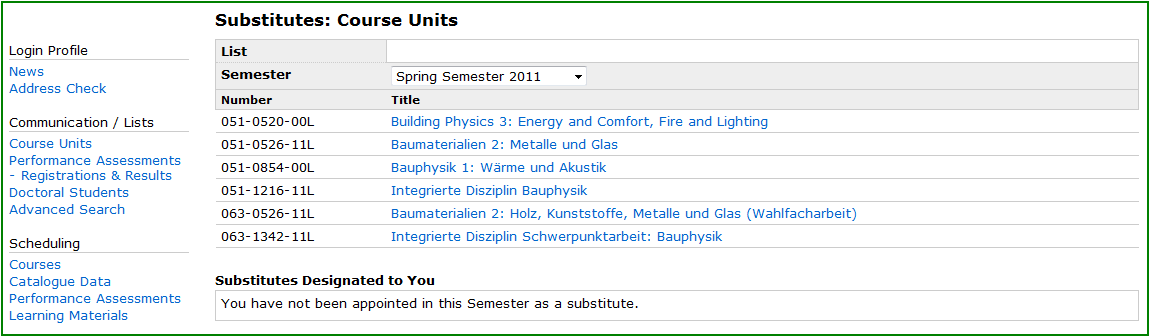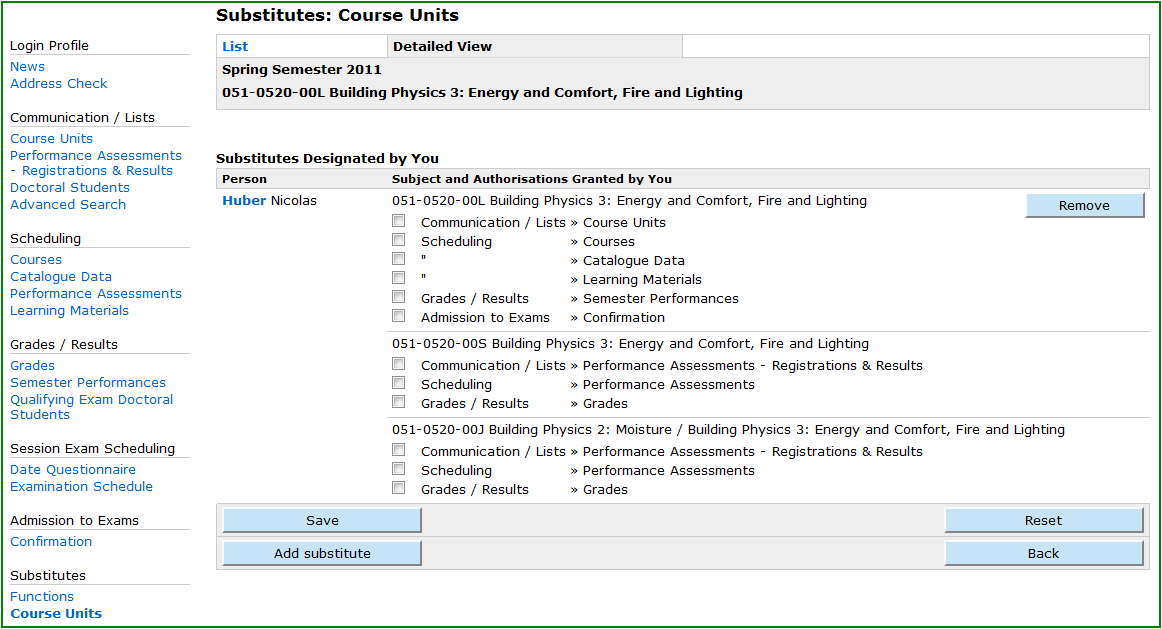Course Units
Lecturers can use the eDoz function "Substitutes --> Course Units" to grant someone authorisation for eDoz functions for a single course unit (or a semester or 2-semester course) in a specific semester.
New Substitute
- The lecturer chooses the semester and the course unit.
Example for a dialogue box for choosing the semester and the course unit:
- Apart from the course unit itself, the dialogue box will also show the corresponding semester course and, if applicable, the 2-semester course, along with their relevant functions.
Example for a dialogue box for eDoz functions:
Please note that the substitute can lie in the future or in the past, according to the semester chosen. The system will calculate the validity of the substitute according to the later of the "Beginning of next semester + 900 days" or "Current date + 180 days" dates.
Important
A lecturer can only grant authorisations which he has himself. If, for instance, the lecturer is not one of the examiners for a semester course, it will be pointless to grant the substitute the authorisation for the functions of the semester course, since the substitute would not be able to see any data in these functions.
Deleting a Substitute
In order to delete a substitute, please click "remove" button and then "save". "Remove" will remove the substitute from the list, "save" will carry out the function.
Expired Substitutes
Expired substitutes (see "Expired Substitutes" above) will be irrevocably deleted.
Note: If the authorised person is meant to have access to all of the lecturer‘s course units in all semesters for the chosen function, please use the eDoz function "Substitutes --> Functions".